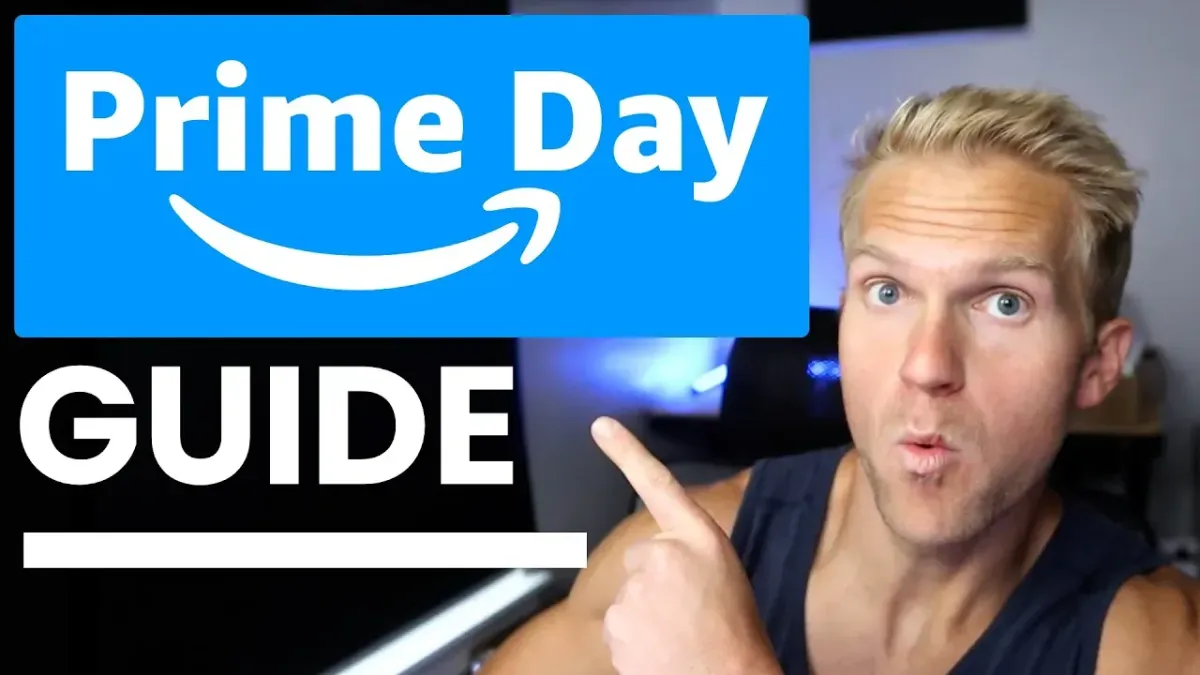
Boost Your Amazon Prime Day Sales With These Simple Steps
Boost Your Amazon Prime Day Sales With These Simple Steps
🎥 Watch Full Video Here
💰 Amazon Influencer Cheatcode Guide
🚀 ReviewPro Free Trial
Now in this video, I wanna give you three things that you can do to increase your earnings and honestly dominate prime day. I just read that in 2023, the sales from Prime Day alone exceeded Black Friday and Cyber Monday combined, which is insane. And so if you want to take advantage of this, um, you can do just a few things to increase your earnings a lot.
Um, and they've helped me in the past and so I'm gonna kind of break it down as, uh, easy as I possibly can. Everything I do have is gonna be in this Word document and written out. And if you'd like access to it, I'm gonna show you here in a second. But if you would like access to it, um, I have it attached down below in the video description.
Go ahead and click and get access to it and, uh, hopefully it can help you out real quick. My name is Mark McKeller, and if you could do me a huge favor, hit the like button and subscribe if you'd like to get more content on how to help you make more money on Amazon. And let's dive in. Okay, so when it comes to actually prepping for Prime Day, I have three things that you can actually do because if you think about it.
Almost everything on Amazon is gonna be on a massive firehouse sale. And so things that are being purchased, usually maybe a hundred times a month, will probably be purchased at a rate of like, uh, 500 or a thousand times a month. So really the name of the game is like, what products have you already reviewed or can you review that are going to be selling like crazy?
And it's gonna be hard to figure that out ahead of time or, or kind of guess. But there are a few things that you can do if you think about it. Most of the products on Prime date like that are on Amazon's homepage are big brands. They are, uh, in, they're usually like these five to 10 categories I'm gonna show you here in a second.
Um, but you can also check a few different places on like how to know ahead of time which products you're gonna be on. Huge discount. So, uh, first and foremost I have this list, Amazon Prime Categories. These are typically the categories that are on massive, uh, on a massive discount, like. I'm talking like 40% off, 50% off.
It's insane. So first and foremost, Amazon devices and like you've seen those, you know, they have the ring cameras, the tablets, the echo dots, they're on, they're all on huge discount. Um, but especially any electronics or tech products that you have around your house or that you have reviewed, those are going to be the biggest chances of you to earn more.
Um, because those are typically on huge discount as well, or they're pretty, um, uh, like, like. They, they have, they've had a history of being on a huge discount. Um, home smart devices, beauty and personal care, skin products, kitchen appliances, toys and games, home essentials, uh, grocery and household. So these are like the most popular categories that sell on prime day.
Now the question is, is like, okay, well how can you get your hands on these products? Or what products of yours, uh, have you already reviewed that you can earn more from? Uh, so just hold that thought real fast. Another thing that you can do is Amazon has this, uh, deal hub page. It's a little bit more new for, uh, Amazon influencers.
And if you come in here, you can actually see. Uh, deals that are going to be, um, posted on Prime Day. So like the Dyson cordless vacuum is going to be on a huge discount, at least comparatively for the price point. And you can kind of go down this list and anticipate, okay, so like I personally have reviewed this grain thing.
I have reviewed a Dyson before and I have reviewed, um, a couple other things on here actually. So what I would do is you wanna set up your review video, your content to be in the best possible state, to be viewed as many times as possible. Does that make sense? Like that really is, is like how you can take advantage of it, is how can you get your content on the very top of the product page on Amazon, so a ton of people can see it and you can make a ton of money.
And uh, there's a few ways, there are a few things that you can do. Uh, I would say one of three things. One. You could create a whole new review video like preparing for Prime Day, because the longer people watch your review video, the more Amazon's gonna push it up to the top of the product page. So that's one thing.
So for example, like I reviewed this Greenworks, um, electric pressure washer, and uh, with this tool Review Pro, I can see that my video is placed at the top and the bottom. So I'm in pretty good standard or a pretty good standing, but. Of course we know that your video will go up and down, so how can I make sure that my video is gonna be watched, it's gonna be at the top, like, how can I get more clicks?
Um, because this is a high price item and if people buy this a ton, like you rather be believe that I'm gonna be stacking cash hopefully with this product. So, um, couple ideas. Like one, you could go in and create a new thumbnail. You could create a new title. You can even go in and just say, my review of this pressure washer.
And then in parentheses, prime Day 2025, like I guarantee you that will catch attention. 'cause people will be like, wow, this is the most UpToDate information review video of this product. So I would do that. I even created a new thumbnail. Okay. Um, and I just added the Prime Day, the, the prime, Amazon Prime logo on it.
That will catch a, a lot of attention in my opinion. So you just wanna position your, your video to be in the best possible state. Also you can review the same product twice. Like you will not get caught like in trouble for having two review videos on a product listing. But they have to be different. They can't just be regurgitated like copy and paste.
They have to be like two completely separate different videos. You're saying different things. Okay. And you can do this with any product. Like here I see that my video is at the top of this product page. I'm good to go. Um, I'm actually good to go. Also on this one, it's at the top and the bottom. Uh, and so.
What you should do is go through your products and look at either the high price items or the categories that I just showed you and track and see where are my videos being placed. Okay? Like where can I find those? Another way that you could do that is go to your um, Amazon app on your phone, and I took a screenshot here.
Hopefully you can see this, but go on your Amazon app and you can go to reportings and then click products. And you could see your top selling products. These products, a hundred percent are going to be like a on a prime day deal. Um, or you can go to by categories. So I can see like, okay, lawn and garden is doing well for your home furniture kitchen.
And then I can go into my, uh, Amazon storefront and see where those products are or track like what pro, what products are under those categories, uh, because those are gonna be doing a lot more better than. You know, I don't know, like for example, I don't know if books are gonna be selling a ton on Prime Day, but usually it's like these tech products, uh, that do really, really well on, uh, prime day.
So, like I said, if it's not converting, well consider redoing the actual review, um, because that'll get people to watch longer. And people, when people watch longer, uh, it's gonna be closer up to the top of the product page. Okay? Uh, so use this cheat sheet. Go through your product, uh, your products. And see which ones you can already like, use to put in the best possible standing for Prime Day, but also look at these items and go through your house.
If you haven't reviewed a lot of these, like tech products or, um, some of these, um, you know, like home furniture, uh, review them. ASAP and uh, A-S-A-F-P. Okay? Uh, and post 'em on Amazon. And then, uh, if you want a free trial of Review Pro, I'm gonna leave the link down below. Try it out for 14 days. If you try it out right now, you can have it during prime day.
If you don't wanna keep on using it, you can always, uh, delete it, but at least you'll have it throughout prime day and you can see where your video is being placed. Is it at the top or is it at the bottom? Um, and like I said, if you want access to this, uh, category sheet, I'm gonna leave it in the video description, but I, that's what I'm gonna be doing.
It's, it's hard. Last thing I'm gonna say is, here's the reality. Um, the more review videos that you post, the more products you review, the more you are preparing for Prime Day. Okay. Like, so, I hate to say this, but like essentially the preparation for Prime Day started like six months ago, a year ago. You know what I mean?
Like it's not like you can, all of a sudden you only have two reviews and you're like, oh man, prime day is like in five days I need to get up to like a hundred. So that's like really hard, but maybe you'll just know for that ahead of time. But use this for your existing review videos and if you do have more time, a hundred percent find the high like.
Selling products. Products with the biggest price point. Okay. And then products in these categories and review those as soon as possible and get them on Amazon so that they're already in Amazon's on, on Amazon's website. And, uh, they're gonna be shown on other product pages and try to do that at least a few days before Prime Day this year.
So hopefully this has helped you out. If so, hit the like button, subscribe, and if you want my free guide, the Amazon Cheat code, I'm gonna leave it link down below, you can get access to it, and I'll see you in the next one.
